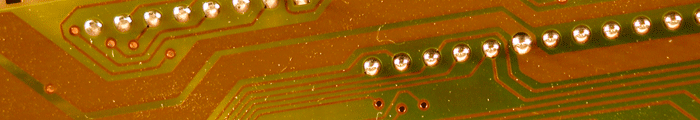SEO Notes, Tips, Suggestions, Ideas & Thoughts
General Google Info (http://www.google.com/support/webmasters/bin/topic.py?topic=8522)
Design and content guidelines (http://www.google.com/support/webmasters/bin/answer.py?answer=35769&topic=8522)
* Make sure that your TITLE tags and ALT attributes are descriptive and accurate.
* Try to use text instead of images to display important names, content, or links. The Google crawler doesn't recognize text contained in images.
* Think about the words users would type to find your pages, and make sure that your site actually includes those words within it.
* Create a useful, information-rich site, and write pages that clearly and accurately describe your content.
* Make a site with a clear hierarchy and text links. Every page should be reachable from at least one static text link.
* Offer a site map to your users with links that point to the important parts of your site. If the site map is larger than 100 or so links, you may want to break the site map into separate pages.
* Keep the links on a given page to a reasonable number (fewer than 100).
* Check for broken links and correct HTML.
* If you decide to use dynamic pages (i.e., the URL contains a "?" character), be aware that not every search engine spider crawls dynamic pages as well as static pages. It helps to keep the parameters short and the number of them few.
Make Page Titles, META keywords and META description relevant and unique to each page.
Meta Info (http://www.google.com/support/webmasters/bin/answer.py?answer=35264&topic=8522)
(http://www.google.com/support/webmasters/bin/answer.py?answer=79812&topic=8522)
From someone else: "The meta description tag should contain multiple keywords organized in a logical sentence. Place the keywords at the beginning of your description and close to each other to achieve the best possible rankings." (http://www.searchengines.com/meta_tags_description_keywords.html)
From someone else: "The meta keyword tag lists all the keywords for which you would like search engines to rank your site. Although not all search engines support this tag, you should use it for the ones that do." (http://www.searchengines.com/metakeyword.html)
You can see how the Keyword description is display here http://www.google.com/search?q=site%3Awww.exmaple.com
Title Tags (title="bla bla") on all links (descriptive, not just a copy paste of linked text)
Alt Tags (alt="bla bla" ) on all Major images (not on arrows and spacers and filler)
(http://www.google.com/support/webmasters/bin/answer.py?answer=70928&topic=8522)
Human Readable URL's (w/ hyphens) (http://www.google.com/support/webmasters/bin/answer.py?answer=76329&topic=8522)
Moving pages (http://www.google.com/support/webmasters/bin/answer.py?answer=93633&topic=8522)
Ideally don't if Google knows where a page is, then so do people and they may have it bookmarked on linked. We know the structure may look ugly but that is what people know and use.
- - - - -
Use a folder structure and put index.??? pages in each folder and link to the folder, not the index.??? page.
Example:www.example.com/ContactUs/ instead of www.example.com/contactus.html
Reasoning(s):
If you ever change page language (.html, .php, .asp) then the end user never sees it and never has to link to new pages.
Makes the servers dynamic language less apparent. ( www.example.com/stuff.php tell me you are running php and I need to go looking for a way to hack the site, where www.example.com/Stuff/ tells me nothing and I have to dig deeper to find out how to hack the site)
Only use one standard image for a spacer. (1px.gif) Saves on page load time, less # of images to pull from server.
Example:
Use: <img src="../1px.gif" width="40" height="10"> and <img src="../1px.gif" width="5" height="5">
Not: <img src="../40x10transparent.gif" width="40" height="10"> and <img src="../5x5transparent.gif" width="5" height="5">
Link to Pages as they show in the browsers after you land on the page (Trailing / on links point to folders)
If you enter or link to http://www.promax.com/About the server redirects to http://www.promax.com/About/ use the resulting link in html code and links if not then Google see that as a redirect and may show errors in WebMaster Tools.
- - - - -
LINKS LINKS LINKS
Links to your site ( Links to your site = votes that search engines use to rank your site):
Everyones email signature should have http://www.example.com/ in it.
Every online posting made by employees as company employees should have http://www.example.com/ in the signature.
Every article / PDF / Press Release / ad should have http://www.example.com/ in or on it.
Any Vendor / Reseller / Sponsored Event or Club showing your name / logo on there site ask them to link to your site.
Any opportunity to get links on other quality site to your site, take it.
Exchange links with related web sites but avoid link farms.
- - - -
Checklist for new pages:
Check Title
Check Meta Keywords
Check Meta Description
Check Links and Images have Alt / Title Tags
View Page w/o Images and see what Search Engines will see
Check that Google Tracking Script is on the page
Tag outbound links (Off Site) w/ Google Tracking Code
(http://www.google.com/support/googleanalytics/bin/answer.py?answer=55527&topic=11006)
- - - - -
Review your site and see what google sees:
Do a search on Google for http://www.google.com/search?q=site:www.exaple.com and http://www.google.com/search?q=site:www.exaple.com and see how Google is display the results and do what ever is needed to clean them up to where people will click on them. Make the page title and info shown is relevant so people know whats on that page before they click on it.
Any time there is a new page, make sure it is balanced with plan text vs images. (View the page w/ images turned off and see what the search engine sees)
Explain (in text) what things are. Examples for like a product "Left Hand Super Widget 859" people in the know or in the industry may know what they are but you need to also explain in a few words so others would know what they are and search engines would know also. Example: Left Hand Super Widget 859, allows you to insert a left handed thingy from Acme inc.
Misc Reading: (take all with a grain of salt, don't take anything as gospel but as something else to try and consider)
http://www.searchenginejournal.com/
http://www.searchengineguide.com/
http://www.webmasterworld.com/
- - - -
Google Analytics vs Log Analyses Tools ( Summary.Net ). (both have there places and do not replace each other)
* Google only shows human visitors which is good for the marketing types
* Log Analyses Tools also show web crawlers and bots, good for server admin folks for true site traffic but inflates the perceived traffic of human visitors. Also shows when what bots are crawling your site, when, how often and how much.
* Log Analyses Tools show page and image not found errors, google does not.
* Bandwidth ( how much traffic/bandwidth is the site taking to run and where )
* Image Traffic and Hijacking ( what images are being viewed, and who is using them on other sites)
- -- -
To Add, Work in Progress :
Watch Page Rank - Keep a log/spreadsheet of your Google Page Rank and your competitors so you can see when it changes and possibly corollate what changes helped or hurt. On tool for the Mac that helps with this is Rage Software’s SERank
Google Web Master Tools / Yahoo Site Explorer - Resources to find out how Google/Yahoo are seeing your site, any errors they are reporting, links in and out and other tools.
Videos - An idea that we bounced around at a previous company was putting up a script or transcript on the page of any movies we had posted. The thinking was this way Google would ‘see’ what was in the movie and index the text where it would not be able to with just a video, title and minimal text on the page.
Image Names - A suggestion someone is having luck with, use keywords in your image names as an additional way to get Google to see and count additional keywords.